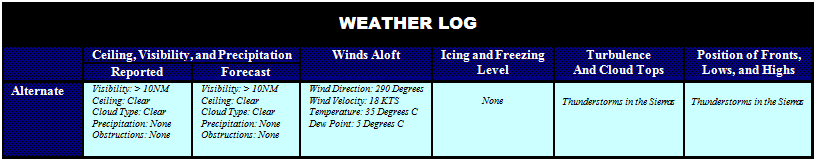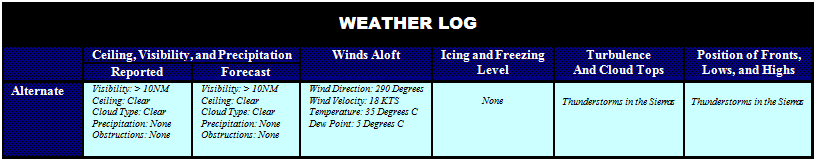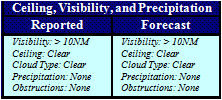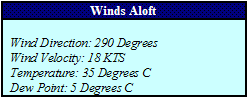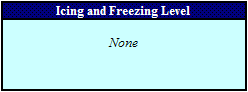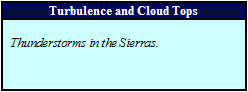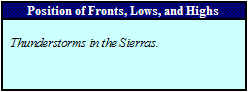"Weather Log," for Alternate Airport
Section of the Flight Plan that provides a convenient way to organize the following weather-related information, for pre-flight planning:
- Ceiling, Visibility, & Precipitation: Atmospheric information for Visibility, Cloud Layer, Cloud Type, Precipitation, and Obstructions
- Winds Aloft: Information for Wind Direction and Velocity, Air Temperature, and Dew Point
- Icing and Freezing Level: Hazard information for conditions that can lead to water ice on aircraft
- Turbulence and Cloud Tops: Hazard information for Thunderstorms, Hailstorms, etc., along with cloud height
- Position of Fronts, Lows, and Highs: Position information for Warm/Cold Fronts, etc., and High/Low Pressure Centers
Obtained from WX-BRIEF
Task:
- You should already be in contact with WX-BRIEF.
- Obtain the "Alternate Airport" from the "Flight Plan" section.
- Perform the following sub-steps, to enter weather information, from WX-BRIEF, into the "Weather Log," for Alternate:
- Enter Ceiling, Visibility, & Precipitation, as follows.
- Enter Winds Aloft as follows.
- Enter Icing and Freezing Level as follows.
- Enter Turbulence and Cloud Tops as follows.
- Enter Position of Fronts, Lows, and Highs, as follows.